TADS Overview: Web Play
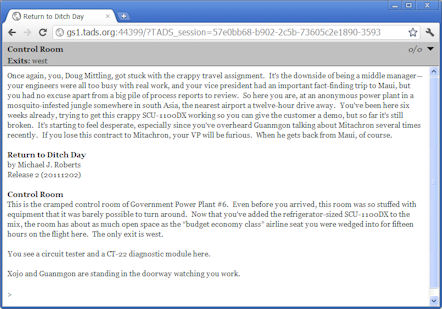
TADS 3.1 introduces on-line Web play, which lets you design your game so that it runs in an ordinary Web browser. Players don't have to install anything to run a game designed this way; they just click a link in their browser. The screen shot you see here is Return to Ditch Day running in a Chrome browser window.
The Web capability opens up some exciting new possibilities beyond "zero install".
For one thing, running in a standard Web browser lets you use the latest Web technologies in your game's user interface - Javascript, CSS, DOM, Ajax, HTML 5. The TADS Web library has a wide-open design that gives you full access to everything in the browser. This means your UI can now do anything a Web page can do.
Another major new opportunity is multi-user play. Since a game designed for Web Play can run in a client/server configuration across the Internet, multiple players can connect to a game session at the same time. The TADS library itself doesn't have "MUD" support yet, but if you're ambitious enough, you could build your own library extensions for whatever multi-user features you want, since the network plumbing is all in place. For now, the standard library does offer "collaborative" play right out of the box, allowing multiple players to connect to a session and play a game together.
There's one caveat. Games have to be specially built for Web Play,
because Web mode only provides a partial emulation of the standard
TADS console API. We chose this trade-off because we wanted to give games
full, unfettered access to all of the browser technologies. This
wouldn't have been feasible with a 100% emulation of the regular TADS
UI. Even so, the partial emulation is complete enough that many games
will require few, if any, changes. In fact, Return to Ditch
Day didn't require a single line of source code to be changed - it
merely had to be recompiled with the appropriate new library settings.
Overview Main |
Next: Language